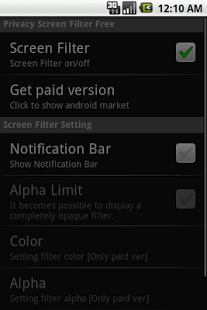Privacy Screen Filter Free 1.9
Paid Version
Publisher Description
This is an application that displays the filter on the screen, and prevents the peep from surroundings.
It confirms the operation with Xperia.
Please teach the kind and the phenomenon of the smart phone used when trouble occurs. I will deal.
Notification:
In IS04, there is a problem you can't turn off the filter if the filter is turned on like initialization immediately after the installation.
So please operate alpha change before turning on the filter.
This application program is a free version.
Therefore, only the following functions are provided.
(1) The color and the transparency etc. of the filter can be freely changed.
(2) Function to always display statusbar at full-screen.
(3) It is also possible to turn the filter on and off from the notification bar.
(4) There is an effect of suppressing the battery consumption, too. (Galaxy etc...)
(5) It became possible to use the widget function by this update.
The icon is switched and the display of the filter can be switched when touching.
A pay version has the following functions.
https://market.android.com/details?id=com.yuki.ochi.privacyfilter
(1) It is also possible to display the image in the filter.
(2) The advertisement is not displayed.
If you use the statusbar forced display function
The clock of the statusbar can be seen soon even in the game that "Angry Birds" and "Robo Defence ", etc. inadvertently become crazy.
Moreover, please evaluate, and comment if you can like this application.
The bug report you to review field fine, but There is no attempt to go in dealing with written information such as your model. Please observe the manners of a field review.
Caution:
Please do the exclusion setting if you use task killer application program (Task Manager and Automatic Task Killer , etc.).
The Internet connection authority is used only for an advertising display.
[Tool Convenience Camera Battery GalaxyS Galaxy Tab Power consumption veilview]
About Privacy Screen Filter Free
Privacy Screen Filter Free is a paid app for Android published in the Other list of apps, part of Home & Hobby.
The company that develops Privacy Screen Filter Free is Yuki Ochi. The latest version released by its developer is 1.9. This app was rated by 7 users of our site and has an average rating of 2.7.
To install Privacy Screen Filter Free on your Android device, just click the green Continue To App button above to start the installation process. The app is listed on our website since 2014-01-04 and was downloaded 1,703 times. We have already checked if the download link is safe, however for your own protection we recommend that you scan the downloaded app with your antivirus. Your antivirus may detect the Privacy Screen Filter Free as malware as malware if the download link to com.yuki.ochi.privacyfilter.free is broken.
How to install Privacy Screen Filter Free on your Android device:
- Click on the Continue To App button on our website. This will redirect you to Google Play.
- Once the Privacy Screen Filter Free is shown in the Google Play listing of your Android device, you can start its download and installation. Tap on the Install button located below the search bar and to the right of the app icon.
- A pop-up window with the permissions required by Privacy Screen Filter Free will be shown. Click on Accept to continue the process.
- Privacy Screen Filter Free will be downloaded onto your device, displaying a progress. Once the download completes, the installation will start and you'll get a notification after the installation is finished.